一、Registration and Account Setup
1.1Method 1: Visit the official competition website: http://www.nieiec.com/, and click 【Application Entry】 or 【Register/Login】.
(Page transition display):
Method 2: Go to the Nanning Municipal Science and Technology Bureau website: http://kjj.nanning.gov.cn/. Under the 【Science and Technology Services】 section, click 【Overseas Innovation Competition】 to redirect to the competition’s official registration system. Then click 【Application Entry】 or 【Register/Login】.

(Page transition display):
1.2 Click 【Register】 at the bottom left of the page.

1.3 Enter a username (Note: Cannot contain Chinese characters; must use letters, numbers, or a combination) and email address to register.
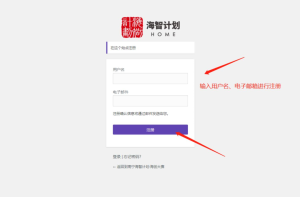
1.4 After submitting your registration details, a confirmation link will be sent to your email. Click the link or copy it into your browser to set your account password.

1.5 On the password setup page, enter your new password and click 【Reset Password】.

二、Application Process
2.1 Return to the homepage and log in with your registered account.

2.2 Click 【Application Entry】 and read the 【Submission Guidelines】 carefully. Check the box to confirm you have read and agreed to the terms, then click 【Confirm】 to proceed.
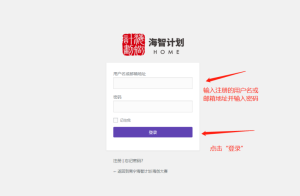
Nrollment Action Decomposition Diagram One:

Nrollment Action Decomposition Diagram Two:

三、Filling in Project Information

3.1 Project Details:Fill in your project details. Click 【Save (Draft)】 to temporarily save your progress. Note: Once you click 【Confirm Submission】, no further edits are allowed.

3.2 Participating Entity:Fill in the details of your organization/entity and click 【Save (Draft)】.

3.3 Project Leader:Provide the project leader’s contact information (including WeChat ID). Click 【Save (Draft)】.

3.4 Core Team Members:If the project leader lacks overseas experience, provide information for team members with overseas experience. Click 【Save (Draft)】.

3.5 Project Abstract:Write a summary of your project (within 1,000 words). Click 【Save (Draft)】.

3.6 Additional Information:Include supplementary details (e.g., intellectual property). Click 【Save (Draft)】.

3.7 Attachments:Upload relevant documents (e.g., business plan). Note: Companies based in Nanning must upload a business license.

3.8 Attachment Links:
Competition website:http://www.nieiec.com/uncategorized/27145.html
Nanning Science and Technology Bureau:
https://kjj.nanning.gov.cn/tzgg/tz/file2024/t5928828.html
![]()
3.9 After verifying all information, click 【Confirm Submission】 to finalize your application.
四、Checking Application Status
4.1 Within 1-2 working days after submission, log in to the competition’s registration system and click 【My Applications】 to view your submission status.

4.2 If your application is marked 【Rejected】 under 【My Applications】, revise your materials based on the feedback and resubmit.

五、Contact Information
Mr. Huang (Beibu Gulf Talent Port):
Tel:0771-2508501/18677165209(The same number for WeChat)
Ms. Huang (Beibu Gulf Talent Port):
Tel:0771-2508520/18677168797(The same number for WeChat)
Technical Support (Mr. Wei):
Tel:13005920616(The same number for WeChat)